| The ability to retrieve reports which reflect data entered by users is a critical need for any provider. Reports can produce intelligent/actionable data so that the provider knows what is happening at every level of the organization. The reporting library can be designed to address the needs of every level of user in the continuum. | 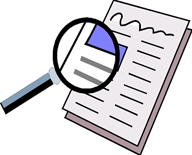 |
The Ad Hoc Reporting Tool can create any required report based on information entered into the application. Features include the following:
- Data Retrieval – Specify data from single or multiple screens to be included in report.
- Query Builder - User can create queries.
- Data Filters- User can filter data based on various conditions.
- Expression Setup – Create pre-defined formats to attach to reports.
A Data Quality Report can be created for any Ad Hoc report to allow managers to determine the quality of data before making decisions based on the Ad Hoc report.
Schedules can be setup to run reports automatically and distributed to users on e-mail distribution lists.
Query Builder:Allows the user to create filters that will produce different displays of data on the reports, depending on user requirements. This module uses a Setup screen which allows the user to choose detailed sets of conditions such as date and age ranges, homeless status, and types of client problems.
Other types of filter options include the ability to group data into sections along with subtotals, sorting, and ordering options. Templates can also be created for various fields using a Template Setup screen. For example, a filter can cause the report to show clients in various age ranges.
This module allows the user to create pre-defined formats which can be attached to reports. For example, a format can be created for Client Name which would appear as: Last Name + First Name + Middle Name = Client Name
Dashboard:The Dashboard creation process consists of five steps.
1) First, the AdHoc report is created.
2) Second , various Filters and Summaries are added to a Summary Setup screen.
3) Third, the new dashboard is added to the Dashboard maintenance screen.
4) Fourth is to attach summaries to the Dashboard Maintenance screen.
5) The last is to select the Dashboard Name and run the report.
Additional options include selecting multiple programs to be included, modifying the date range, and viewing dashboards that have assigned to different job roles. The dashboard has links to additional functionality such as Detail Reports, Graphs, and GIS displays. Various Graph display options such as Line, Bar, Pie and Stacked are available.
GIS Setup:Report output can be displayed on maps. For example, an Address Map can sow reports that display addresses such as Current Addresses of clients meeting certain specified criteria. Other uses might be to display zip codes and to track patterns of homelessness in terms of which sections of a city have various levels of homelessness.
